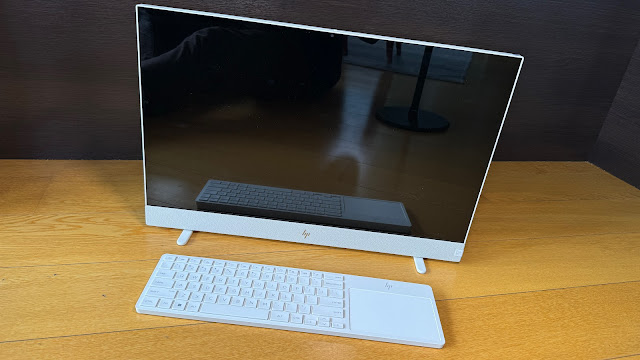As technology has become more and more miniaturised, all-in-one desktop PCs are now more the norm than the exception. Unless you've decided on a mini-PC to make the most of an existing monitor perhaps, having your whole computer built into the display itself just makes all kinds of sense.
Apart from the obvious space-saving advantages, if you're plugging fewer things into other things, you tend to get a more efficient and reliable performance.
But why bother with a desktop PC at all? Surely a laptop would suffice? And then you're no longer chained to a desk - you can take your work - or your entertainment - with you wherever you go.
However, the desktop setup still always has one crucial advantage; display size. Who knows? Maybe there are 24-inch laptops out there... but I've never seen one.
Now HP has come up with the next best thing.
The Envy Move is a great-looking PC. The body is a modern off-white colour and it features a matching fabric-covered speaker bar across the bottom of its ample, 23.8-inch, QHD touch display.
The screen itself is one of the first ways the Envy Move sets itself apart; most PC/Monitor combos don't offer a touch screen and I can't think of many (if any) other all-in-ones that do either.
Part of the reason the Envy Move does is because this is a computer designed to be used all around the house - sometimes with a keyboard, sometimes not. Yes, this all-in-one has its own battery so you can unplug it and take it anywhere.
Admittedly, we're not talking laptop-like all-day battery life here, after all, this is a very large, bright display to keep powered up. In saying that, I've been pleasantly surprised to discover HP's promise of "up to 4 hours" use was no idle boast - more of an understatement.
The overall design has a robust durability that also surprised me. There's a large, comfortable handle to carry this 4.1kg device which which flops down tidily out of the way when not being used. The handle actually magnetises to the back casing to guarantee it won't be a nuisance when you don't need it.
But the kickstand feet are the truly innovative components here. When you set the Envy Move down on any flat surface, the two feet swivel around into place automatically, providing very stable support for such a big screen. It takes a while to get used to how secure everything feels but I soon came to trust I wasn't going to knock the whole thing over just by tapping and swiping the touch display. You can even tilt the screen to face up to you more ergonomically.
Then, as soon as you pick it up, those clever little feet swivel back out of the way, so they won't catch on anything while you're carrying the Envy Move around.
Unfortunately, there are limitations to this design - the feet won't pop out if you set the computer down on thick carpet for example. However, I've found all I have to do is twist the feet out manually and the Envy Move will sit on the carpet quite happily.
Another unique feature is the fabric pocket on the rear to stow the keyboard when you're not using it. HP has really thought out every aspect of this breakthrough design and nothing about it feels experimental or sketchy.
If the Envy Move has a weakness, it's definitely the keyboard. The typing experience is mushy and unresponsive - I'm not the world's greatest typist but when using this keyboard I was constantly missing the second letter in double-letter words and would rarely make it through a sentence without having to go back and rearrange some characters.
Mysteriously, it's not really a full keyboard either - no number pad, no Home or End keys and very small cursor keys. No backlighting or flip-down feet for a more ergonomic angle either. It's all a bit of a mystery because I usually find HP keyboards to be excellent. It's not like there isn't enough space in the rear carry pouch for a longer keyboard with more keys - this is a big device remember?
Perhaps compromises were made to accommodate the built-in trackpad - which I will admit is excellent. It's accurate and very forgiving when it comes to right and left clicking.
Of course, there's nothing stopping you from pairing a different keyboard and mouse via bluetooth or perhaps a 2.4GHz wireless dongle. To be honest, I found the included keyboard so frustrating, that's exactly what I ended up doing.
The Envy Move is powered by a 13th-gen Intel Core i5-1335U chip - not the most powerful available but none too shabby either. This is combined with 16GB of RAM and a 512GB PCIe NVMe M.2 SSD. None of that adds up to being some kind of desktop publishing powerhouse or gaming juggernaut but I can assure you, the Envy Move hasn't failed me yet.
I've browsed, streamed and yes, even gamed a little and although this is not a machine capable of ultra-high frame rates, I thought Bikini Bottom looked fantastic as Spongebob, Patrick and I battled for supremacy over relentless rampant robots.
In fact, everything looks good on this display, from 3D animated games to the latest releases from Disney Plus, Apple TV Plus and all the other plusses. It all sounds good too, thanks to the Bang & Olufsen-tuned speaker array - a much bigger and bassier soundscape than you'll experience from most other laptops, that's for sure.
I have mixed feelings about the Envy Move's online meeting abilities - mostly because of user error. You'll see a sample of video filmed with the built-in camera and mic at the end of the video below. While I'm reasonably impressed with the video quality - better than average at 5MP and up to 1440p - you'll hear the sound is a bit off, my voice weirdly compressed and clipped.
It was only after the fact I discovered some secret settings hidden away in the pre-installed myHP app. I had the mic set to conference mode and the noise cancellation toggled on - neither "enhancement" all that conducive to a single-host video shot close-up in a quiet room. Sure enough, once I turned those features off, I came through clear as a bell.
I actually quite like the myHP app - it lets you access all kinds of cool tweaks including a separate Video Control app with advanced options like autoframing, backlight compensation and even the ability to live stream, shooting with two cameras simultaneously. However, sometimes you can have too many options as I discovered with the sound settings. I guess in this case I should have left everything on default.
That's the thing with this device, it's a very versatile, accessible family computer that just works, straight out of the box.
It even has one more trick; you can use it as an external monitor for other computers and consoles. There's an HDMI input on the bottom right-hand corner and you can easily switch from PC to Monitor mode by pushing the button just above it. Sadly, there's no universal VESA mount option on the back to raise this up as part of a multiscreen, desktop array - but then, bolting down something named "Move" would be a bit silly now, wouldn't it?
The NZ$2,699.00 price tag feels about right to me. I'd happily hand over about that much for a more conventional all-in-one that performs as smoothly as this does, with these kinds of specs. But the fact you can use it in so many different ways, in every room of the house makes it very good value indeed.
Click here for more information and pricing on the HP Envy Move.
Take your Radio, Podcasts and Music with you