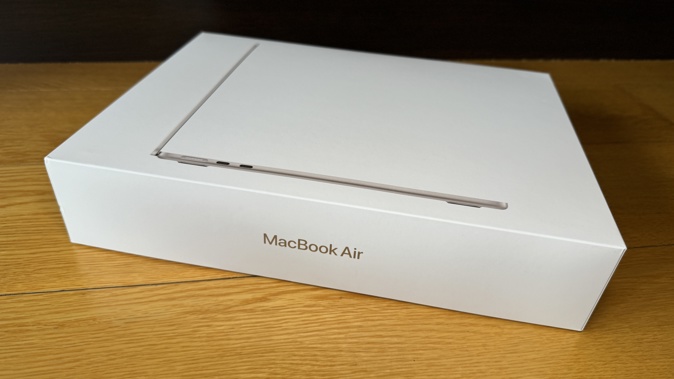
As a relatively late adopter when it comes to Apple Macs, I've only really had intimate experience with those powered by Apple Silicon - the M-series chips that took over where Intel left off.
I was impressed with the no-fuss, elegant performance of the M1 iMac I reviewed in 2021. Then I was positively blown away by the sheer power and faultless reliability of the M2 MacBook Pro last year... to the point I was seriously wondering what more Apple could do to improve my daily computing experience.
When I had the opportunity to test-drive this year's MacBook Air, obviously I jumped at the chance - albeit preparing myself for the inevitable step down from Pro to Air. To be honest, I'm still trying to find that step.
My uninterrupted enjoyment of the MacBook Air (M3) began with the setup. Every time I set up a new iPhone, I'm completely wowed by how comprehensive the transfer process is from my old phone to the new one. Apps, settings, accounts and logins all magically appear on the new device with very few exceptions. If anything, this process is even more streamlined for MacBooks.
Unfortunately, because I'd been sent the MacBook Air to review, it was time to return the M2 MacBook Pro I've been using for the last year or so. That meant initialising a transfer operation - very straightforward assuming both devices are connected to the same Wi-Fi network. Migrating my files and settings from the Pro to Air prompted a window to appear suggesting the process could take several hours but like magic, this estimate quickly reduced before my eyes.
Then I noticed a small prompt at the bottom of the window suggesting the transfer could be sped up even more if I connected the two computers with a Thunderbolt cable. Luckily, I had a Thunderbolt 4 cord on hand and I decided to give it a go. Despite the migration having already started via Wi-Fi, it quickly detected the new connection and the transfer accelerated even more - at some points reaching speeds over 1GBps. The was all done in under half-an-hour.
At this point I was quite gobsmacked to discover how completely my previous Pro configuration had been cloned across to the new MacBook Air; every app, every setting - even personalised preferences within apps copied over, with only a few automated prompts for login credentials here and there. I have never had such a seamless migration experience before - and I've set up a lot of computers over the years.
Physically, the MacBook Air also impresses. Living up to its name, the Air is lighter and thinner than the Pro (and most other laptops for that matter) and comes in four colours; Silver, Space Grey, Starlight and a new Midnight, complete with a specially anodised surface to reduce fingerprints. I'm not sure why this isn't done with the other colours - perhaps being lighter, the fingerprint issue isn't as obvious.
My review device is Starlight - which is a subtle gold-almost-but-not-quite-silver colour. The entry-level MacBook Air with M3 chip, 8GB of RAM and 512GB of storage is NZ$2,399.00, but with just a couple of key tweaks, my one quickly pushes through the $3k mark by upgrading to 16GB of unified memory and a 1TB SSD.
You can go right up to 24GB/2TB if you want and of course this year the big news is there's now a 15-inch version, which is obviously a lot more appealing to the digital creators out there.
However, before you decide to step up to the larger model, you should know Apple has made another significant upgrade to the 2024 MacBook Air; it can now run two external monitors, not just one. The catch is you have to have the lid closed to do it, so you'll also need an external keyboard and mouse but if it's maximum screen real-estate you desire, two big matching monitors would be the way to go.
Not that there's anything wrong with the MacBook Air's own 13.6-inch Liquid Retina display - it's just as sharp, bright and clear as we've all come to expect from Apple devices like these. Sound quality is also excellent - perhaps not super loud but the four-speaker Spatial Audio and Dolby Atmos-enabled speaker array is clear and precise. (Or six speakers on the 15-inch model - complete with something called "force-cancelling woofers")
Where some people do have a problem with the design is a condition I like to call port-shortage. There are only two Thunderbolt/USB 4 ports on the left-hand side and an audio jack on the right. This is something that used to drive me nuts but lately, my feelings have softened dramatically. Firstly, unlike previous Intel-powered MacBook Airs, these days there's a proprietary MagSafe 3 charging port - so you don't have to sacrifice one of your USB slots for charging purposes.
Secondly, because I like to run a lot of accessories, I'm more than comfortable using an external hub of some kind to add both USB-C and USB-A connectivity, along with card readers, LAN ethernet connectivity, cameras, mics, whatever.
Thirdly... a lot of that stuff is becoming increasingly irrelevant.
Take charging for example; the MacBook Air with M3 runs for anywhere between 14-18 hours on a single charge. Nobody delivers on battery life like Apple does and with this device they've taken it even further. I don't even think about how much battery I have left anymore. There'll be enough. There always is.
A hardwired LAN connection is another nice-to-have - but this device is Wi-Fi 6E compatible which means if you've got a decent router, wireless speed and reliability won't be an issue.
And as for plugging in cameras and mics for meetings etc... You might want to check out my video below for a little demo of just how good the built-in 1080p FaceTime HD camera and triple-mic array are. This really is a professional online video conferencing tool that folds flat into your handbag or briefcase.
None of this matters if the MacBook Air doesn't perform, of course.
Well... no worries there. The M3 chip with 8-core CPU and 10-core GPU never flinches, no matter what I throw at it. Multiple apps and browser windows open on different screens? The MacBook Air doesn't even break a sweat. Literally. Although it doesn't have the active cooling fans of the Pro models, I simply can't seem to slow this machine down and better still, there's no fan noise.
As part of my "real" job at Newstalk ZB, I spend a lot of time editing large multi-track audio sessions in Adobe Audition. Not only does the M3 MacBook Air handle this with a smoothness and reliability I've rarely experienced before, the fast and strong Wi-Fi 6E connection means uploading and downloading my audio projects from the cloud takes less time than ever before.
Just on a practical, productivity basis, the faster speeds the MacBook Air opens apps from a standing start literally saves me time by the end of the day.
I'm not much of a gamer but even I have noticed more and more high-end gaming content has become available to Mac users over the last few years and it's no surprise. Fast chips + great displays + excellent sound + premium graphics ability all adds up to a very satisfying gaming experience indeed.
And it wouldn't be a 2024 tech release if I didn't talk about AI. The M3 chip features a 16-core Neural Engine, along with a host other of under-the-hood tweaks that make any MacBook a go-to device when it comes to on-device machine learning. This means accessing, converting and manipulating all manner of speech, text and images happens just as efficiently as everything else on this device.
If it sounds like I'm gushing it's because I'm gushing. After spending a long time using the M2-powered MacBook Pro, I wasn't expecting to enjoy the new MacBook Air this much but honestly, I'm only seeing upsides here; all the speed and power I need, unrivalled battery life and so slim and portable. I can run it with two large external monitors at my desk or just enjoy the finely-tuned built-in audio and display performance when I'm out and about. When it comes to versatility, dependability and portability, I don't think I've come across anything else quite like it.
Click here for more information and pricing on the Apple MacBook Air (with M3).
Take your Radio, Podcasts and Music with you
















