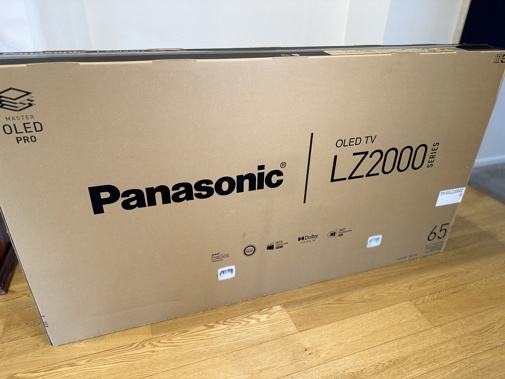
I'm starting to learn to be more patient with tech.
For years I've lamented the lack of quality sound built into modern TVs. For a long time now, it seems the wider (yet slimmer) televisions became, the worst their speaker performance got until eventually the requirement for an additional soundbar (if not a whole, external home theatre system) became pretty much compulsory.
Sure, the picture standard kept improving, from HD to 4K to 8K, plasma to LED to OLED... but I began to wonder why the manufacturers bothered to build speakers into their TV's at all. Who wants tinny, tiny sound to go with a huge, multi-faceted picture?
Turned out, I just had to wait a bit. I should have known Panasonic would figure it out.
The Panasonic LZ2000 range comes in 55, 65 and whopping 77-inch options. When extracting my 65-inch review set from its box, I was immediately struck by how much more bulky it is when compared to other, similar-performing screens in this price range. The main reason for this is speakers.
You see, the LZ2000 isn't just about premium picture quality, Panasonic also wanted to deliver truly immersive sound as well, to create a complete home cinema experience right out of the box. You can't miss the forward-facing speaker unit which is essentially a preinstalled soundbar, running along the entire length of the bottom edge of the screen.
The Technics-tuned upward-firing speaker array is also pretty in-your-face - nestled just behind the top-centre of the display. There are also side-mounted drivers and a woofer too - adding up to a very impressive 160W sound system, capable of delivering a wide range of audio configurations, including Dolby Atmos and Panasonic's own 360-degree Soundscape Pro.
Not that this is an unwieldy or unattractive TV once set up on its ingenious swivel stand - this lets you tilt the LZ2000 around to your preferred angle while remaining completely stable. Even with that built-in soundbar along the bottom, from the front the screen appears super-slim - you can't see any sign of the speakers and other I/O panels at all. This is partly due to the fact ports like the HDMI and USB connections are well and truly tucked away - rather difficult to access in fact. This is not a telly you want to be regularly plugging and unplugging things into.
I have to take issue with some other reviewers' claims the bezels are unnoticeable. I noticed them. I notice them every time I watch the LZ2000. They're certainly slim but they're not the slimmest I've seen (or haven't seen) and I feel obliged to point out this is not one of those tellies you install because you won't see the edges of it when you're watching it.
However, once you turn the LZ2000 on, you'll forget all that pretty quickly because the viewing experience is absolutely sumptuous. The colours are so rich, the lines are so sharp and clear and the picture is so bright, you almost feel like you can step right into it. I've streamed content, I've watched locally stored video files and I've played games - everything looks incredible, especially from sources capable of HDR10+ and DolbyVision.
And as I've pointed out already, finally there's a complete speaker array to match - most surprising is the full and powerful performance of the 20W woofer. Whether it's the slightly creepy yet insanely busy theme tune to The White Lotus, or the droney thrum, thrum, thrum of the Peripheral soundtrack and its many and varied special effects, the LZ2000 sound system doesn't just complement its extraordinarily vivid video performance, it enhances it even more. The only time I've heard any distortion or rattle is when I have the volume up super loud and the noise gets super deep - I've included an example of this in the video below. Who knew Billie Eilish (or more specifically, the incredibly low bass sounds provided by producer/brother Finneas) would be the ultimate test for subwoofer performance?
As I've remarked in previous Panasonic TV reviews, I find it amusing they still haven't changed the settings font since my first Panasonic plasma screen from around the turn of the century. It looks oddly retro and computery and there certainly are a lot of settings to play with here - perhaps a few too many. There are any number of ways to change the picture and sound, both manually and automatically. On top of all that, there's also a dedicated Gaming Control Board app to tweak things like refresh rates and lag times even more. For most users, I'd suspect this is all a bit overwhelming (it is for me) and many might be put off by just how much tweaking you can do once you dig into the menu.
In stark contrast, the user interface is rather spartan - pretty much just a bunch of icons floating across the bottom of the screen. The OS is probably the LZ2000's weakest point - there are only a limited number of apps available, although all the popular local streaming services are there and I was certainly relieved to find my favourite TV app, Plex, already preinstalled.
As for the remote control... not spartan. The opposite of spartan. The most un-spartan thing I've ever come across. It's truly enormous with more buttons on it than you could ever hope to use. It's literally too long to fit on the shelf where I normally keep my remotes and while it's nice to have dedicated shortcuts for apps like Netflix, YouTube, PrimeVideo and Disney+, I'm not sure I need a "List" button or a "Guide" button. Even Play and Pause are two separate buttons - good luck remembering which one is which in the dark.
The customisable "MyApp" button is useful though - I've programmed this to bring up the Gaming Control Board for instant access.
Of course, if you're like me, once you've set up the TV you might default to an external streaming device such as Chromecast with Google TV or an Apple TV box - they have nice, normal small remotes and can be set to control basic functions on the LZ2000 like on/off and volume.
If you're in the market for a truly high-end OLED display, with truly - and I can't emphasise this enough - truly impressive built-in sound quality, I can confidently recommend the LZ2000 as a prime option.
However, if you already have a decent external sound system, this is complete overkill. Not to worry, Panasonic has another option; the LZ1500 - same awe-inspiring picture, just without the bombastic audio.
Click here for more information on the Panasonic TH-65LZ2000Z.
Take your Radio, Podcasts and Music with you















