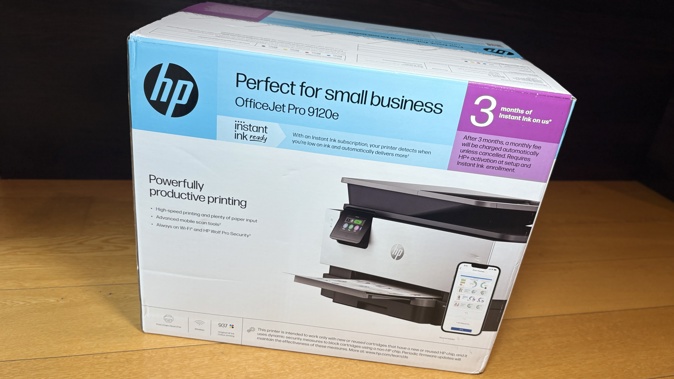
Even after all these years and all the technological advances we've made, there are still certain problems yet to be solved...
Why isn't the office air-con working properly? Why does the jug take so long to boil? And perhaps the greatest mystery of all; why can't I get this to print?
Between paper jams, toner or ink issues and network connectivity dropouts, it seems we'll be more likely to land humans on Mars before we can just get the printer to print.
Until now...
The HP OfficeJet Pro 9120e isn't going to win any beauty contests. Oh, there's nothing wrong with the way it looks - especially if you're into mostly featureless beige boxes with grey lids. But if you were to picture a generic printer in your mind, that's pretty much what you're dealing with here.
On an initial run-through of the 9120e's features, you're not really seeing anything new; it can connect via Wi-Fi, USB or ethernet. You can print directly from an external USB-A memory source. It has a document feeder and can do high-resolution scanning and copying. You can do double-sided (duplex) printing and it's Instant Ink enabled.
To be fair, it would be more surprising if it didn't do all those things.
In saying that, features like Instant Ink are at least unique to HP. I've covered this off before; it's an automatic subscription service that sends you discounted replacement ink cartridges right before you need them. It's a fantastic option if you do a lot of printing at your place - there are different price points to suit your usage although if you're a very light user, you may be better off just buying cartridges as you need them. Probably not though; the compatible cartridges are NZ$54 for each colour option and NZ$86 for the larger black one. That means replacing a whole set will cost you more than the original price of the printer. Phew! See? Some things never change.
Not only do you get three months of Instant Ink free with the purchase of the printer, depending on your usage, you could save up to 50% over time. What's more, the cartridges turn up on your doorstep without you even having to order them.
The 9120e has a user-friendly, full colour, touch control screen. This can tilt up at an angle and here you can access most settings and other useful information - like ink levels for example.
Obviously, these options and details are also accessible via the HP Smart app, which is the easiest way to set the printer up and connect it to your network. Where it will stay - reliably - thanks to it's dual-band, self-healing Wi-Fi ability. I don't know how this works but because I've owned other HP printers with this feature I can assure you it does. If you've ever been confronted with a "Printer is currently offline" or "No printer found" message, you'll definitely appreciate a printer that's always ready to go, no matter what.
There's a 35 page document feeder and the print quality is great; high resolution and good detail in both colour and black and white.
In the past I've usually reviewed printers from HP's Home Office range. The 9120e loses the "Home" designation and belongs to the Office selection instead. Make no mistake, these classifications are pure marketing. Regardless of your office being at home, I can thoroughly recommend this printer to you too.
Everything is just that little bit better with this printer that means "business."
The paper tray holds 250 pages - that's half a ream.
You'll print faster too - up to 22 pages-per-minute in colour.
It also makes no difference what device you're printing from - I've found it just as easy to print directly from my phone as it is on my laptop or desktop. There are also HP Smart apps for every platform.
And there are some other nice touches that make this one of the most easy-to-use printers I've tried.
When it's time to change ink cartridges, you don't have to open the top of the printer completely; instead there's a front-facing access panel that brings the cartridges into view where they can be easily swapped out.
However, if for some reason things go wrong (I haven't had a single paper jam yet but it's only been a week or so) then when you DO open the 6120e up, it really opens all the way, giving you full access to anywhere things may have come a cropper - including a removable paper-feed component that snaps easily out and back in again.
It's this kind of straight-forward, user-focussed design that makes the OfficeJet Pro 9120e my new favourite pinter - it overdelivers in terms of speed, paper capacity and network reliability and makes tasks that used to be tiresome (like ordering and replacing cartridges) a total breeze.
Click here for more information and pricing on the HP OfficeJet Pro 9120e.
Take your Radio, Podcasts and Music with you
















