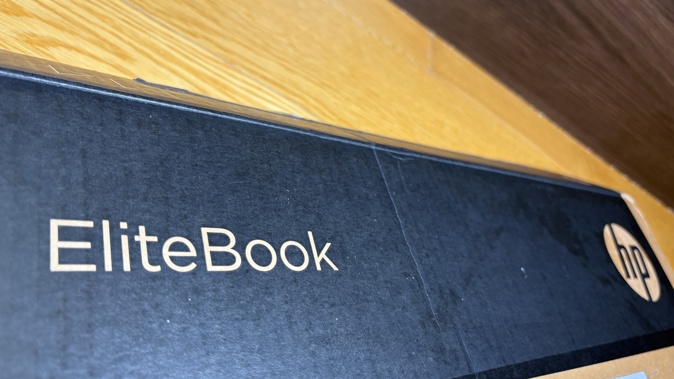
I don't really know why it is but some devices just wow you from the moment you take them out of the box.
In fact, in the case of the HP EliteBook Ultra G1i, I wasn't even sure it was IN the box to start with.
It's actually not the lightest laptop in town - although at just 1.19kg, it's pretty light - especially for a device with a full 14-inch display. But when I picked up the box in the mail room, I wondered if they'd left something out. Like the 65W power adapter. Or the computer.
However, once I got it home and pulled it out I saw what I had here was a very classy - yet quite understated - piece of tech.
The HP EliteBook Ultra G1i has been manufactured in an "Atmospheric Blue" metal chassis and because of its spacious 14-inch, 16:10 display, there's plenty of room on the opposite half for a full-sized keyboard, including a complete set of function keys, and a touchpad that's about the size of a basketball court.
Okay, slight exaggeration there - but it's pretty big, which means you can be very accurate with your cursor placement on screen. Given the fact that it's a touch screen too, you might not even feel the need to pair a mouse with this device.
While we're talking accessories, I was most impressed to discover three USB-C Thunderbolt 4 ports at my disposal, all capable of 40Gbps transfer speeds, all DisplayPort 2.1 for connecting external displays and all able to be used for USB power delivery. The best thing about that is there are two on the right side and one on the left, which makes things far more convenient when it comes to plugging into different setups - be they at work, at home or on the road.
There's also a USB-A slot - one of those sneaky pull-down ones that keeps the design as slim as possible.
That's a lot. And I hadn't even turned it on yet.
After setting the HP EliteBook Ultra G1i up, the first thing I was pleased to see is the 9MP camera set into the slim top bezel is Windows Hello enabled - so not only can you log in using the fingerprint sensor under the power key but you can do it very quickly and reliably via facial recognition too.
This is a Copilot+ PC of course, so you can access all the AI options Microsoft has to offer but there's a lot of HP-specific software pre-installed too. Whether you consider this to be "bloatware" comes down to how useful you find utilities like HP Assistant and Wolf Security Suite. Some users are irritated by how many of these apps double-up on certain tasks Windows was already taking care of but I've always considered the HP tools to be the best way to keep your drivers up to date - relying solely on Microsoft to keep an eye on 3rd-party updates can be somewhat time-delayed.
You'll certainly want to check out the pre-installed Poly Camera Pro to access enhanced video settings for the camera - there are a few extra tweaks available here on top of what Windows Studio Effects has to offer. You can virtually adjust lighting and skin tone and even take a screen grab of your usual office background to use if you're joining an online meeting from somewhere else but you don't want to let on where.
Video quality is top rate as is mic quality - although you may want to tweak the settings here too to get the best out of the dual mic array.
The 2.8K OLED display is simply sublime. Sure, this kind of panel is slightly more reflective than other IPS options might be but I'll take that in order to enjoy more vivid colours and popping contrast. This is also an HDR-capable display - just like a flash telly - and you can calibrate the HDR settings to your preference.
The HP EliteBook Ultra G1i is one of the best laptops I've used for just plain old streaming - be it Netflix or Apple TV+, everything looks bright, clear and has genuine depth to it, enhanced even further by the quad stereo speaker system, tuned by Poly Audio
Battery life is one area where I was somewhat underwhelmed. Until quite recently I'd grown to expect the worst from Windows laptops when it comes to battery life but that all started to change with the introduction of more efficient chips, especially from AMD and even more recently, Qualcomm. Suddenly, you could literally leave your charging brick at home, with enough charge to see you through a whole working day.
The HP EliteBook Ultra G1i will probably get you through too - but only just. And it depends greatly on what you're doing. For instance, while playing the new release of Grounded 2, I watched the battery percentage gurgle down the plughole pretty quickly.
But HP never suggested this was a gaming rig. It's a business rig and the Intel Core Ultra 7 258V chip was born to deliver where it matters; multiple windows running different apps simultaneously - including documents, presentations and browser windows. And because it's an Intel chip, I haven't experienced any of the compatibility issues that seem to pop up with other systems, especially Qualcomm-based ones.
What we've got here is not a beast; it's a thoroughbred. 32GB of RAM and 1TB of SSD storage might seem like overkill but with a machine like this, it's more like future-proofing. And it means you can access all the AI tools you need (be they pre-installed or otherwise) without missing a beat. Physically, the HP EliteBook Ultra G1i looks exactly like the high-end business tool it's proven to be. Using the well-spaced and responsive keyboard and touchpad is a joy and the mic and camera setup brings an instant professional edge to your online meetings and videos.
And as for the 14-inch touch display, I couldn't really ask for more.
This laptop really does mean business.
Click here for more information and pricing on the HP EliteBook Ultra G1i.
Take your Radio, Podcasts and Music with you
















