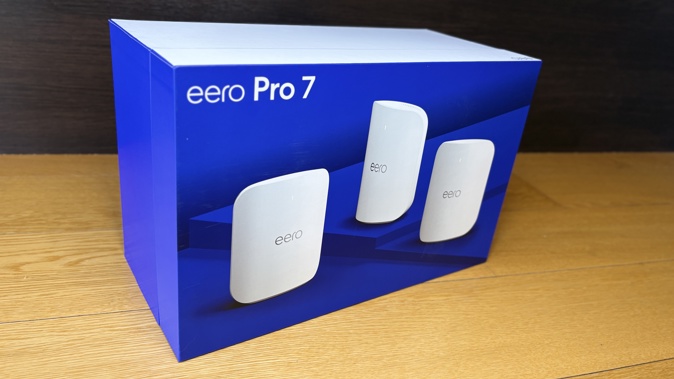
Although it's tempting to resist it, technology is always changing, constantly evolving.
A cynical consumer might suspect built-in or planned obsolescence - manufacturers deliberately designing their devices to work worse and worse over time to create demand for a new, updated version of the same product.
The truth is, as human beings, we're never satisfied.
We got the internet. But we wanted it to be wireless.
We got Wi-Fi. But we wanted it to be powerful enough to stream music and movies.
We got high-speed fibre connectivity. But then everyone in the house was using multiple devices to do all sorts of things all at once.
Gaming. Streaming. Working. Chatting. Browsing. Running all manner of IoT devices.
More. More. MORE.
So in 2025, it's entirely possible your existing router just isn't cutting it.
The eero Pro 7 tri-band mesh Wi-Fi system should sort it all out for you - and as home networks go, it's one of the easiest to set up I've ever trialled.
Simply use your Amazon login details to sign into the eero app and you'll literally be up and running in under five minutes. Unlike so many other routers I've set up in the past, the eero Pro 7 devices take very little time to boot up and they appear on the app straight away.
Assigning an SSID (Network Name) and a name for each router couldn't be easier. There's even an option during setup to simply replace an existing, older eero unit.
Adding a second and third device to create your mesh network is just as straight-forward; turn it on, add it with the app, all done.
And yes, each compact and subtle eero Pro 7 device has my favourite feature; the ability to deactivate its status LED once it's all up and running. Have I mentioned how much I hate silly lights? Only about a million times? Okay then, moving on...
eero Wi-Fi products come under Amazon's gargantuan umbrella and that means some serious compatibility advantages. Not only are these latest mesh routers backwards compatible with earlier generations of eero products, Amazon has even started building Wi-Fi extending abilities into its latest Echo smart speakers.
So even if the whopping 560 square-metres of coverage from the 3-pack of eero Pro 7s I'm reviewing here isn't quite enough for you, just placing an Echo Pop in a dark spot can extend your coverage even further.
I was keen to try this out and although I do own a few compatible Echo speakers, because the coverage from this three unit system is so comprehensive, although the app recognised these units under the list of connected devices, it deemed most of them unnecessary to use as extenders because they wouldn't add any useful extra capacity. Smart.
As you'll see from my testing in the video below, the available download speeds are impressive, everywhere around my house. Of course, to make full use of these speeds, it helps to have a Wi-Fi 7 capable device, like my trusty Samsung Galaxy S24 Ultra. Although that phone is now 18-months old, its Wi-Fi 7 chops have future-proofed it and made it more useful than many other Wi-Fi products still being released today.
But it's not just faster speed on offer here, sheer capacity is perhaps an even more important factor. Because these are tri-band routers, transmitting and receiving on the 2.4, 5 and 6GHz bands, there's plenty of room for everyone - up to 600 devices in fact.
eero uses something Amazon calls TrueMesh to route data through the fastest path available, while something else known as TrueChannel eliminates congestion, interference and dropouts.
On top of all that, each eero Pro 7 unit (like most things Amazon makes) is also its own smart-home hub, supporting all Matter, Thread and Zigbee devices.
Try as I might, I've struggled to find anything that under-performs with the eero Pro 7 system, which makes me wonder why you'd need to extend your budget up to the current top-of-the-line, eero Max 7 router, which purports to be even faster and more powerful.
One reason might be the number of built-in LAN ports. While each eero Pro 7 router has two 5 GbE ports, on the primary router, one of those will be taken up by the very nice, braided ethernet cable (supplied in the box) running from your modem. That leaves you with just a single LAN line at your fastest access point.
I've found running an external switch from this connection works perfectly well but it'd still be nice to have another couple of ports to connect to directly - which is exactly what you get on the bigger eero Max 7.
My only other grizzle is nothing to do with the eero Pro 7 specifically; it's the same issue I had years ago when upgrading from Wi-Fi 5 to Wi-Fi 6... Not all of your existing devices will work with the new Wi-Fi 7 network just because you give it the same name and password - be warned. The tablet I run my Plex server on proved particularly touchy, connecting then disconnecting randomly - not really what you want when you're trying to stream Gladiator II. Luckily, this was easily fixed with a network reset on the tablet (essentially wiping its Wi-Fi memory and starting again).
Weirdly, only a few of the roughly 90 different devices that connect to my home network have acted up this way - most figured things out without a hitch. Conversely, when I went from Wi-Fi 5 to 6 I had to reset pretty much every single device. I never want to go through that again.
That's probably the real beauty of this eero Pro 7 system - not just how fast and powerful it is, or how easy it is to set up - but its glorious backwards compatibility. After all, not all technology is suddenly useless just because it came out last year.
Take your Radio, Podcasts and Music with you













